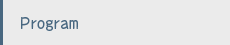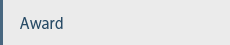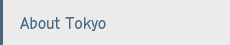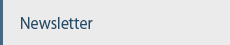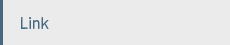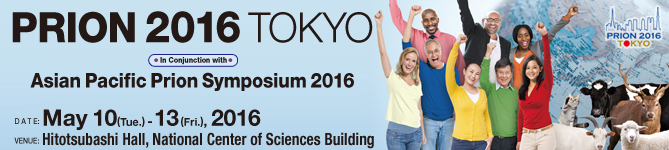Guidelines for Chairs
- Chairs should take a seat in the front row of the room specially reserved for the next session's chair, at least 15 minutes prior to the session that he/she is scheduled to chair.
- As there will be no announcement or cue, please proceed to take the stage promptly at the appointed time and initiate the session. We request for your cooperation to ensure that your session proceeds according to the prescribed time limit/schedule.
Guidelines for Speakers
- All presentation must be made in the form of PC presentation in English.
- Presentation timekeeping
- Please be punctual and carefully follow the allotted time limits.
- Presentation Time Limits:
- 30min.(Presentation 25min., Q&A 5min.)
- 15min.(Presentation 12min., Q&A 3min.)
- 10min.(Presentation 8min., Q&A 2min.)
*In case of Animal Prion Diseases Workshop, 5min. of Q&A is included in the presentation time.
- Illuminating orange lamp indicates one minute remaining and red lamp indicates the end of your presentation.
- Next Speaker seat
- When the presenter ahead of you takes the stage, please be seated in the Next Speaker seat.
- Notes on preparing your presentation data
- The resolution of the screen will be XGA (1024×768).
- Use only the standard fonts provided with Microsoft PowerPoint for Windows.
- Virus scanning in advance is desirable.
- Prepare your presentation on USB memory or on CD-R. Do not use CD-RW.
- Save your slides as a Microsoft7 or later for Windows fi le.
- Be sure that your fi le is compatible with Windows operation system.
- Notes for speakers with their own PC
- Remember to bring your own power adaptor and cables.
- Your computer must be equipped with a Dsub-15 pin video output.
(Thin PCs may not have standard output terminals.)

Dsub-15 pin video output - Please prepare your slides with Microsoft PowerPoint.
- The PC's prepared by the conference will handle Windows and Macintosh versions of Microsoft PowerPoint only.
- Please avoid using KeyNote.
- In case of that you cannot connect to the projector provided by the conference, please bring a backup CD-R or USB memory containing the presentation fi le in a Windows or Macintosh version of Microsoft PowerPoint.
- Presenters are responsible for determining in advance whether their notebook PC is capable of outputting video to an external display. This is especially important your presentation contains a large amount of data and audiovisual content.
- All energy-conserving functions such as screen-savers, sleep/power-saving modes should be disabled on PCs to be used in the presentation.
- Your password also should be inactivated.
- Use of movie and sound system
- Sound cannot be used.
- The version for Windows Media Player will be 12, and movie file must be included in the SAME FOLDER as the presentation file.
- Presentation file reception and presentation format
- Speakers should preview their presentation and complete a run-through of the connection and operation at the PC Center located in the foyer on the 2nd floor, at least 60 minutes before their sessions start or 30min before if their sessions are scheduled in the first session of the day.
- Conference staff will be on hand at the PC Center to assist speakers.
- The speaker's podium is equiped with a PC. Speakers are asked to operate during the presentation by themselves.
- After the conference, all presentation data installed on the conference supplied PC's will be deleted.
PC Center
| Open Hours | Tuesday, May 10 | 8:40-18:00 |
|---|---|---|
| Wednesday, May 11 | 8:40-17:00 | |
| Thursday, May 12 | 8:40-17:00 | |
| Friday, May 13 | 8:40-15:00 |
Guidelines for Poster Presenters
Venue: Conference Room 3・4, 101-103, 201-203
| Poster Room 1(Conference Room3・4) |
|---|
|
01. Prion protein : Structure and Functions |
| Poster Room 2(Conference Room201-203) |
|
04. Pathogenesis |
| Poster Room 3(Conference Room101-103) |
|
05. Human diseases : Diagnosis and Treatment |
- All presentation must be made in English.
- Short oral presentation in front of poster.
- Poster Materials should be prepared in English.
- Poster presenters are expected to stand ready in front of their poster panels during the scheduled Discussion Time with the presenter's ribbon on their chests, and to have their presentations to participants during the Discussion Time.
- There will be no presentations initiated by session chair.
- All poster boards will be assigned with a number which corresponds to Poster Number.
- Authors are required to mount their posters on the designated board and remove them during the time specified above.
- Please use push-pins to affix your poster presentation to the board firmly.
The Secretariat will provide equipment and items required for affixing the posters. - Any poster left after the scheduled removal time will be disposed of by the congress secretariat.
Poster set up and removal schedule
| Mounting | 9:00-12:00, Tuesday, May 10 |
|---|---|
| Poster Review | 12:00-16:00, Tuesday, May 10 - Friday, May 13 |
| Discussion | Poster Presentation Number = odd number: Wednesday, May 11, 17:15-19:15 Even Number: Thursday, May 12, 17:15-19:15 |
| Removal | 16:00-18:00, Friday, May 13 |
Poster size
The poster board size is 900mm wide by 2100mm high.

Conflict of Interest (COI) Disclusures
At PRION2016, all oral presentations and poster presentations are required to show a slide disclosing any potential conflicts of interest.
For oral presentation, please insert the COI slide in the second page of your presentation slides.
For poster presentation, please place the COI slide at the bottom right of the poster panel.